Reverse Image Facial Search Tips & Tricks
High-Quality Photos Lead to Better Search Outcomes
FaceCheck employs advanced facial recognition AI technology. Our sophisticated deep learning models are designed to identify and match facial features across diverse expressions, angles, and lighting scenarios, even when faces are partially covered by beards, sunglasses, hats, or masks. Nonetheless, the accuracy of the match results improves with the quality of the image you provide. For optimal outcomes, ensure your search image is crisp and clearly displays key facial features such as the eyebrows, eyes, nose, mouth, and jawline.
Be Cautious of the Doppelgänger Phenomenon!

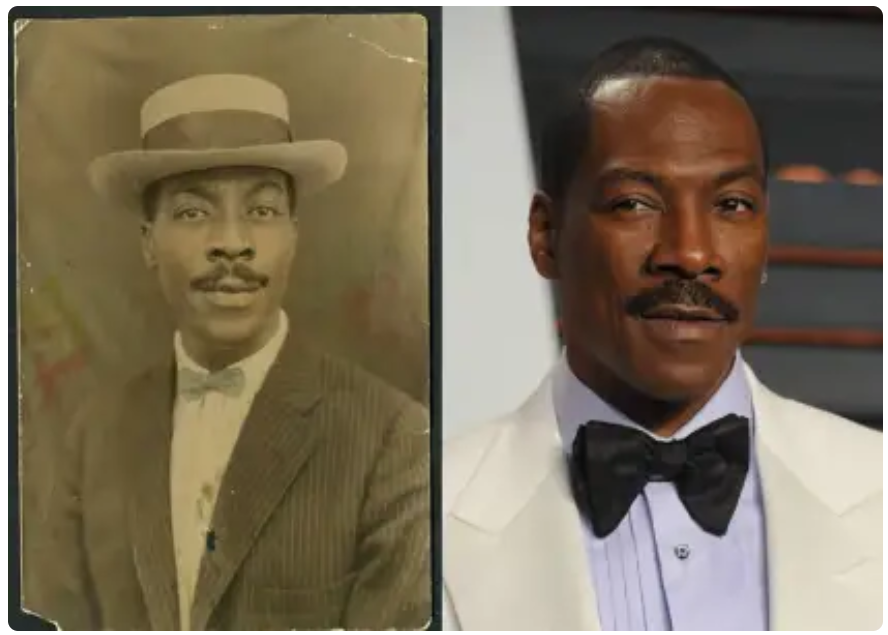
A doppelgänger refers to a look-alike or double of a living person who is not biologically related. Despite the wide range of human facial variations, there is a finite set of normal, healthy human facial configurations. This number is believed to be significantly smaller than the global population, suggesting a high probability that someone out there closely resembles you. This also implies that when searching through numerous faces on the FaceCheck search engine, you might encounter someone who appears strikingly similar, yet is not the same individual.
This highlights the necessity of not rushing to conclusions and considering additional identifiers when attempting to match a person in a picture. Look for distinctive markers such as tattoos, birthmarks, scars, unique jewelry, or a distinctive phone case. A person’s location history can also serve as a valuable secondary clue. The doppelgänger phenomenon underscores why courts should not solely depend on facial recognition technology for convictions. Faces may not be as unique as commonly perceived, and a facial match does not equate to a fingerprint match. Fingerprints, due to their vast variations, remain the most reliable standard for identity verification.
In conclusion, it's crucial not to depend solely on facial recognition for identification. Always corroborate a face match with additional supporting evidence to ensure accuracy.
Photo Size
Ideally, the image should have a resolution of at least 500x500 pixels. The facial area within the image should measure at least 60x60 pixels; larger is preferable, but the file size should not exceed 6MB.
Photo Format
Search image must be in .jpg, .png, .webp, or .bmp format.
Save Time with Ctrl+C and Ctrl+V
Rather than using the [Browse...] button to choose and upload an image, you can streamline the process by copying any image with Ctrl+C (or by right-clicking and selecting Copy), then pasting it directly onto the FaceCheck homepage with Ctrl+V. This method significantly reduces the number of mouse clicks required.
Additionally, the Windows Snipping Tool can quickly capture faces from any online content. Simply press Windows Key + Shift + S to activate the tool, select a face from any part of your screen, and paste it using Ctrl+V on the FaceCheck homepage. It's quick and easy!
Download Chrome Browser Extension
Once you install our Chrome extension, you can easily right-click on any image on any website and choose "Find Person with FaceCheck.ID" from the context menu. This puts FaceCheck.ID search just two clicks away. Our extension is completely private and safe, free from ads, and has no hidden motives. We do not track your searches, location, or browsing history.
Searching by Multiple Photos of the Same Person
You have the option to upload up to three photos of the same individual in a single search. This functionality is currently in the experimental stage and may enhance results compared to using just one photo, though this is not guaranteed. It's advisable to try both methods—searching with a single photo and searching with multiple photos—to determine which approach yields the best results for your specific needs.
What is a Facecheck Reverse Image search and how does it work?
Facecheck Reverse Image search is a technology that allows users to upload a photo of a person to find other images of the same individual across the web. The system uses advanced facial recognition algorithms to analyze features and match them with images in its database or online, helping to identify or verify a person’s identity.
Can I use Facecheck Reverse Image search to find images from private accounts or platforms?
No, Facecheck Reverse Image search can only access and retrieve images that are publicly available or within databases it has permission to search. It cannot access private accounts or platforms where privacy settings restrict viewing to authorized users only.
What should I do if Facecheck Reverse Image search yields no results?
If no results are found, consider the possibility that the image might be too unique or not available in public databases. You can try refining your search by using a higher-quality image or checking back later, as the database may update and include new images over time. Additionally, ensure that the face in the image is clear and prominently displayed to maximize the chances of a successful match.
