How to Delete Your Photos from FaceCheck Search Engine
Removing images is effortless, instantaneous, and perpetually complimentary! It presents a swift, traceable, and trouble-free substitute to the laborious and time-consuming process of submitting DMCA takedown requests manually.
- Utilize your own image to conduct a search and locate your face within the search results.
- Go to the (Remove My Photos) link located in the top menu, then proceed to select all your photos for deletion and de-indexing.
- At the bottom of the page, you can upload an anonymized citizen card, driver's license, or passport displaying your face while concealing sensitive information like name, address, and ID number. If providing an ID document isn't feasible, simply upload a selfie showing your face and two fingers touching your chin. After submitting the form, you'll receive a tracking link.
- Your photos are IMMEDIATELY HIDDEN and won't show up in new searches. Within 1 to 5 business days, our admin will check if your uploaded document is legitimate and your face matches. Upon approval, your photos are permanently deleted and the request is completed. Your uploaded document is also deleted.
It only requires a minute...
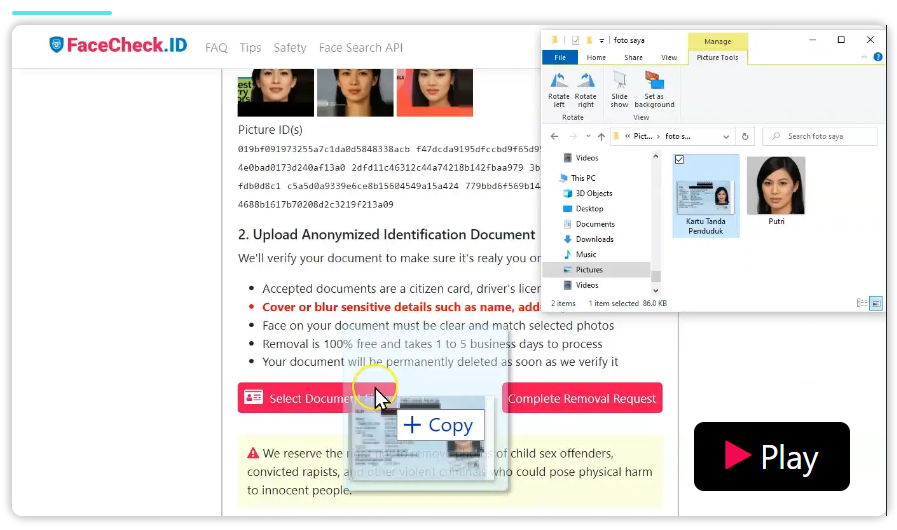
FAQ's
What is Facecheck, and why might someone want to remove it?
Facecheck is typically a software or system that uses facial recognition technology to verify identities or grant access to services. Users might want to remove Facecheck due to privacy concerns, discomfort with biometric data collection, or simply because they prefer alternative security methods that don't involve facial recognition.
How can I completely uninstall Facecheck from my device?
To uninstall Facecheck, you should first access the settings or control panel of your device. Look for the 'Applications' or 'Programs' section, find Facecheck in the list, and select 'Uninstall' or 'Remove.' Follow the on-screen instructions to complete the process. If Facecheck is a built-in feature of your device, disabling it might require adjusting the settings in the security or privacy sections of your system preferences.
What should I consider before removing Facecheck from my system?
Before removing Facecheck, consider how it impacts your device's security and the alternatives available for securing your data. If Facecheck is tied to other applications or services you use, think about how uninstalling it might affect your access or functionality. Also, ensure that you have administrative rights to make such changes, and back up important data in case the removal process affects other system components.
