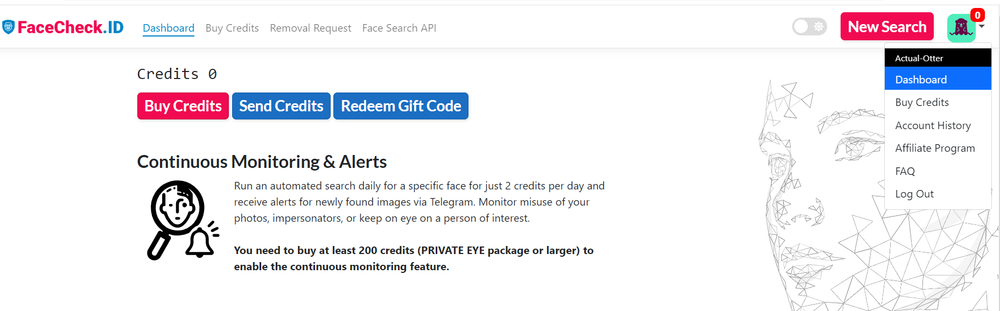How to Register on FaceCheck.ID
Go to their Website: Visit the official FaceCheck.ID website: https://facecheck.id/
Locate the Registration Area: Move Your Cursor On a Avtar Image or then click on "Create New Account" As shown on the Below image.

As you click on the link, a new page will open displaying the Facecheck Terms of Use and Liablity. Below this, you will see a checkbox labeled "I understand and Agree to the Terms" Click on the checkbox, then proceed to click the "I Agree" button.
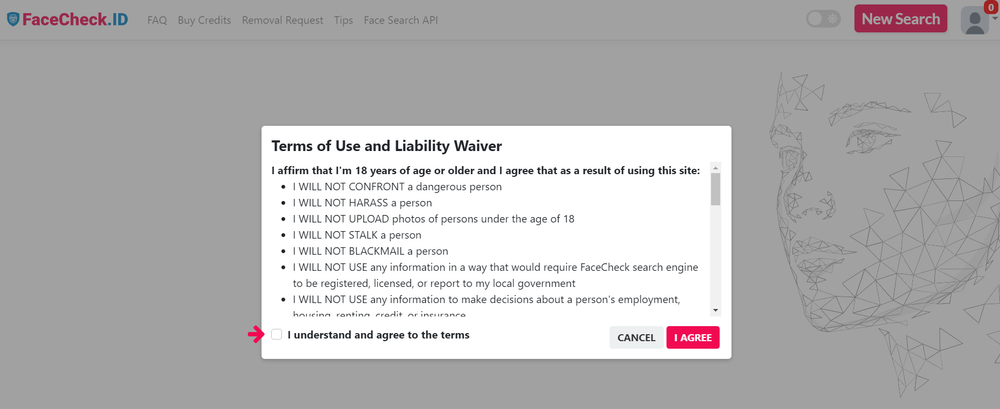
After that, you will encounter a human verification captcha, where you'll need to slide to match the correct Spot.
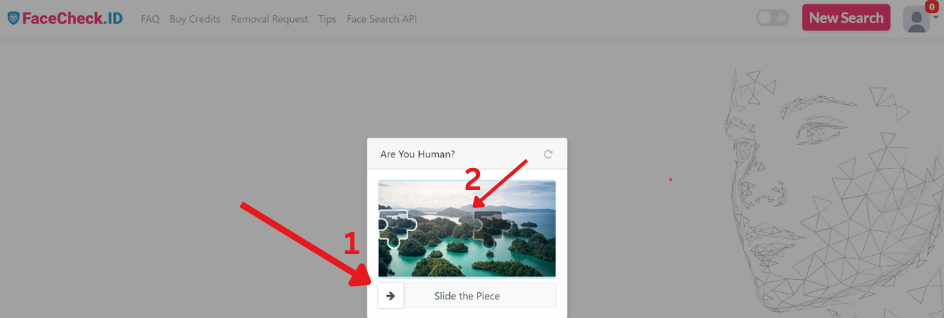
After that, you will receive a facecheck secret code which you must keep safe. If this secret code is lost, it won't be possible to recover the account.
Then click on "Yes I Wrote IT Down"
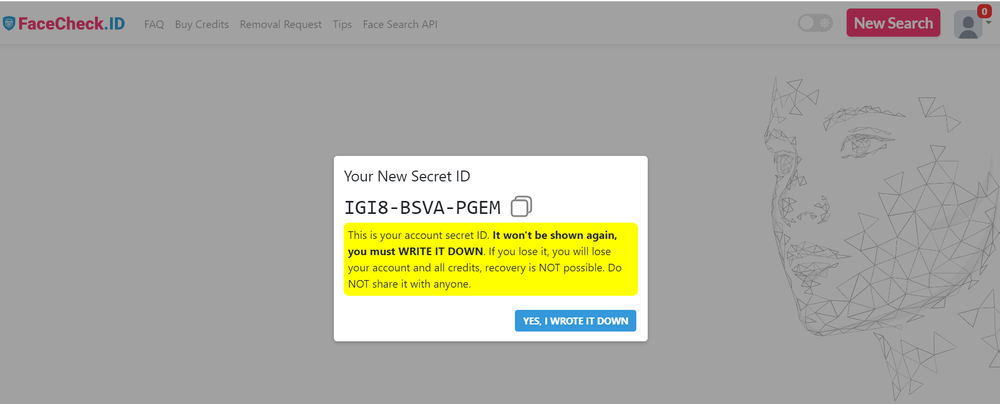
Now your registration is successful. You can view your dashboard and also purchase credits.